Linux nohup 命令
nohup 英文全称 no hang up(不挂起),用于在系统后台不挂断地运行命令,退出终端不会影响程序的运行。
nohup命令,在默认情况下(非重定向时),会输出一个名叫 nohup.out 的文件到当前目录下,如果当前目录的 nohup.out 文件不可写,输出重定向到 $HOME/nohup.out 文件中。
使用权限
所有使用者
语法格式
nohup Command [ Arg … ] [ & ]
参数说明:
Command:要执行的命令。
Arg:一些参数,可以指定输出文件。
&:让命令在后台执行,终端退出后命令仍旧执行。
实例
以下命令在后台执行 root 目录下的 runcodex.sh 脚本:
nohup /root/test.sh &
在终端如果看到以下输出说明运行成功:
appending output to nohup.out
这时我们打开 root 目录 可以看到生存了 nohup.out 文件。
如果要停止运行,你需要使用以下命令查找到 nohup 运行脚本到 PID,然后使用 kill 命令来删除:
ps -aux | grep "runcodex.sh"
找到 PID 后,就可以使用 kill PID 来删除。
以下命令在后台执行 root 目录下的 runcodex.sh 脚本,并重定向输入到 runcodex.log 文件:
nohup /root/test.sh > runcodex.log 2>&1 &
2>&1 解释:
将标准错误 2 重定向到标准输出 &1 ,标准输出 &1 再被重定向输入到 runcodex.log 文件中。
- 0 – stdin (standard input,标准输入)
- 1 – stdout (standard output,标准输出)
- 2 – stderr (standard error,标准错误输出)
 Linux 命令大全
Linux 命令大全


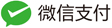

点我分享笔记